One of the hardest things to start with is the idea of animation. That's why I recommend you to start making a StoryBoard, I didn't use to do it at the beginning of my commissions, but this helped me a lot when I started to structure the ideas that way.
Look at this reference ;)

In order to start making your storyboard you have to create a MoodBoard with all the elements that your animation will include, from styles, periods, expressions, poses, etc. In this step you can take references from platforms such as Pinterest, DevianArt, ArtStation... To stay organized you can use PureRef that will allow you to gather in one place all your references and manage it very easily.
Try it, you will like it for sure!
Obviously the final result is not like the one you will make in your storyboard, when you start to arrange the layers and separate each element it will be time for you to decide the changes of colors, shapes and some other modifications to make it look more professional and organic.
☄️☄️☄️
Take a look at the result of this intro with all its final modifications:
This is basically what you have to do when you start your animation idea, I hope you have understood how the first step to create your Intro Animation works and that these tips will be useful for you in future works!
BY OTHER HAND...
The second step is how to separate the elements like eyes, arms, legs, hair, etc. and analyze in which order each one should go in order to animate them without any problem.
This is the vectorization stage and it is the boring part for me when creating an animation :(
But... We'll see it in the next post ;)
I hope you liked this blog about how to start creating your animated intro and how you have to build your storyboard, let me know what you thought and if you have any doubt leave it in the comments ;) we are in confidence 😸.
Be Xtraordinary,

Comments ()